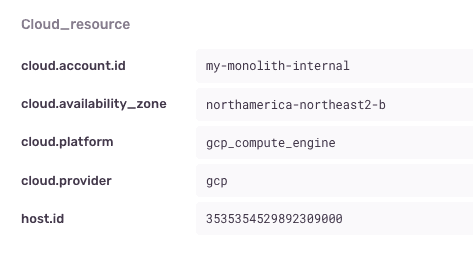Cloud Resource Context
The Cloud Resource Context integration adds information about the cloud platform your app runs to errors and performance events.
Install
To install it, run:
Copied
pip install --upgrade 'sentry-sdk'Configure
Add CloudResourceContextIntegration() to your integrations list:
Copied
import sentry_sdk
from sentry_sdk.integrations.cloud_resource_context import CloudResourceContextIntegration
sentry_sdk.init(
dsn="https://examplePublicKey@o0.ingest.sentry.io/0",
integrations=[
CloudResourceContextIntegration(),
],
)Behavior
When the SDK starts up, information from the cloud provider the app is running in is retrieved and added to all error and performance events sent to Sentry. The developer documentation lists all the information that's being added.
In AWS EC2 the context looks like this:
In Google Cloud Platform GCE the context looks like this:
Supported Versions
- Python: 3.6+
- Cloud platforms: AWS EC2, Google Cloud Engine
Help improve this content
Our documentation is open source and available on GitHub. Your contributions are welcome, whether fixing a typo (drat!) to suggesting an update ("yeah, this would be better").
Our documentation is open source and available on GitHub. Your contributions are welcome, whether fixing a typo (drat!) to suggesting an update ("yeah, this would be better").